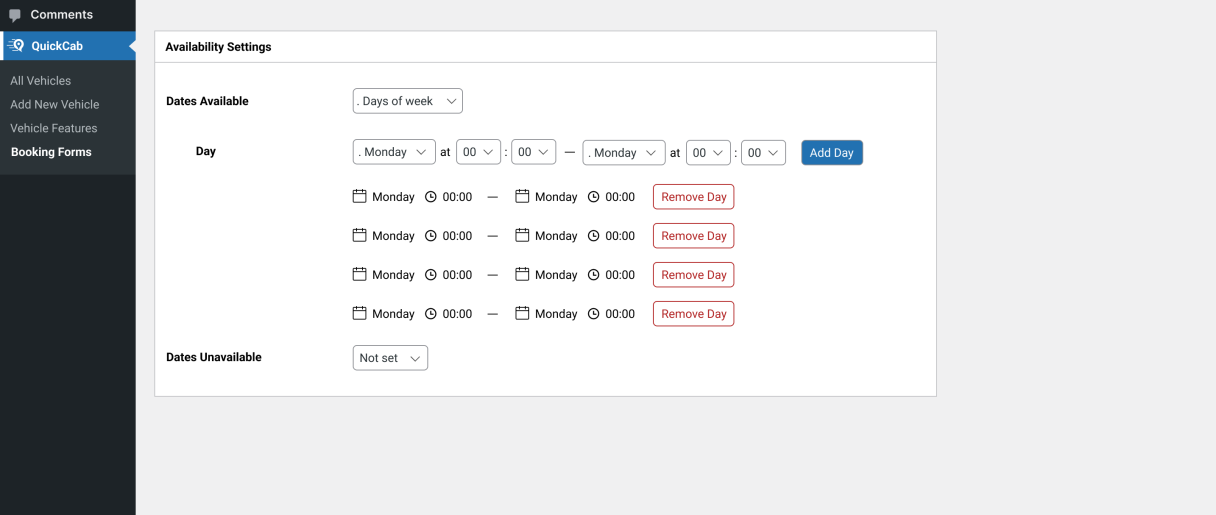QuickCab continues to innovate, bringing you the features you need to run your transportation business smoothly and efficiently. Our latest update focuses on Availability Settings, giving you full control over your working hours and days. This article explores the three key images that demonstrate these new features.

In the first image, we see the Availability Settings at their default state, allowing you to get started right away without any hassle:
- Dates Available: Set to “Anytime,” this default option ensures that your service is available around the clock.
- Dates Unavailable: Set to “Not set,” there are no restrictions on your availability.
These defaults offer an immediate setup, but the real power lies in customization.

The second image shows the versatility of setting your availability based on specific days of the week:
- Dates Available: Set to “Days of Week,” you can define your exact working hours. For example, you can set availability for Monday at 8:00 until Monday at 17:00.
- Dates Unavailable: Remains at “Not set,” but remember, it can be customized with the same detail as Dates Available, mirroring the features to create a truly tailored schedule.
This allows you to align your services with regular working hours or create a schedule that fits your unique needs.

The third image presents the precision of setting fixed date availability:
- Dates Available: Set to “Fixed Date,” you can select specific Start and End dates and hours for your services.
- Dates Unavailable: As with the other images, this remains at “Not set,” but can be given the same customization as Dates Available.
This precise scheduling is perfect for seasonal services or temporary adjustments to your regular hours.
QuickCab’s new Availability Settings offer unparalleled flexibility in defining when your services are offered. Whether you operate around the clock, adhere to a weekly schedule, or work on a fixed date basis, QuickCab adapts to your needs. With the assurance that Dates Unavailable gets the same customization features as Dates Available, you have complete control over your operation. Explore this exciting new feature in the latest release, and take the driver’s seat in your business’s success.